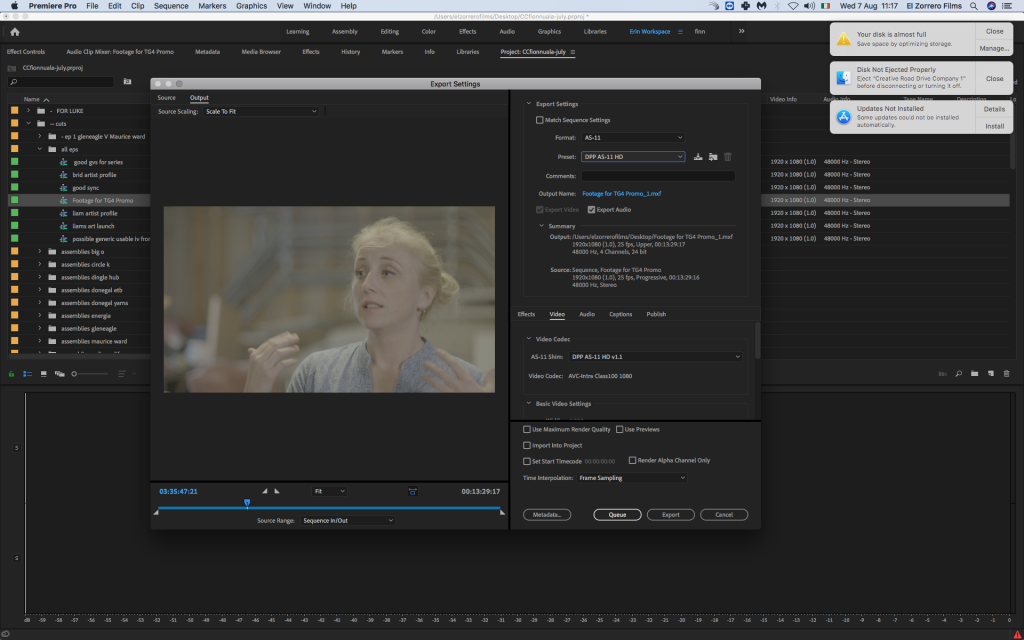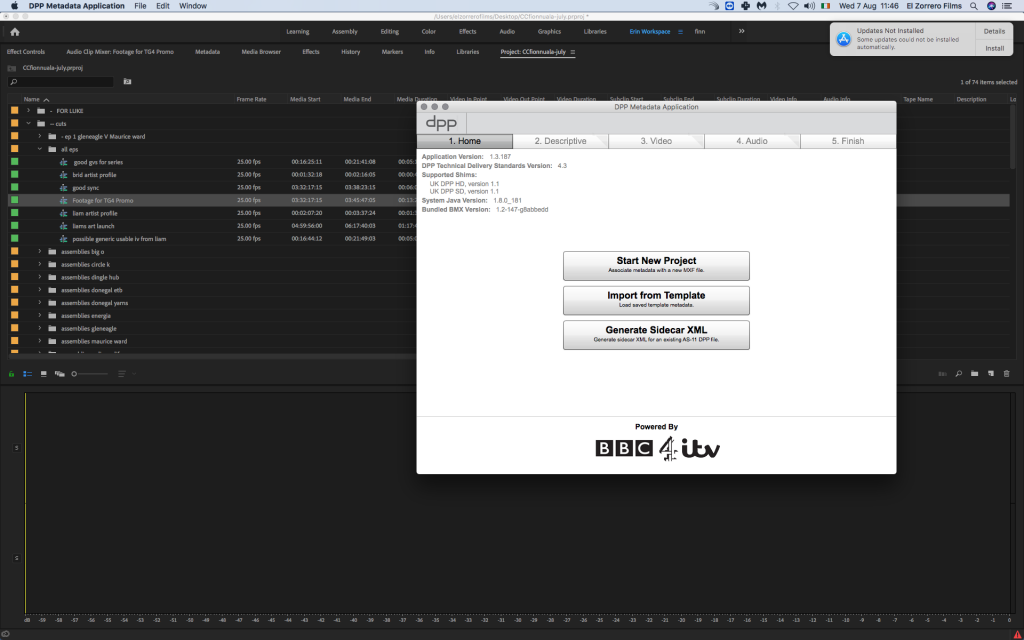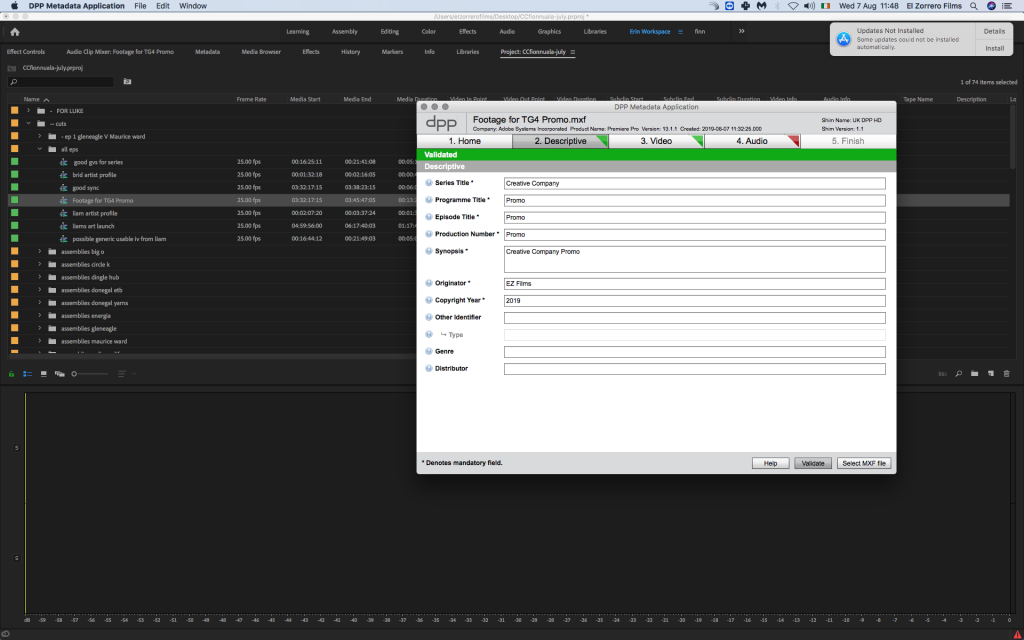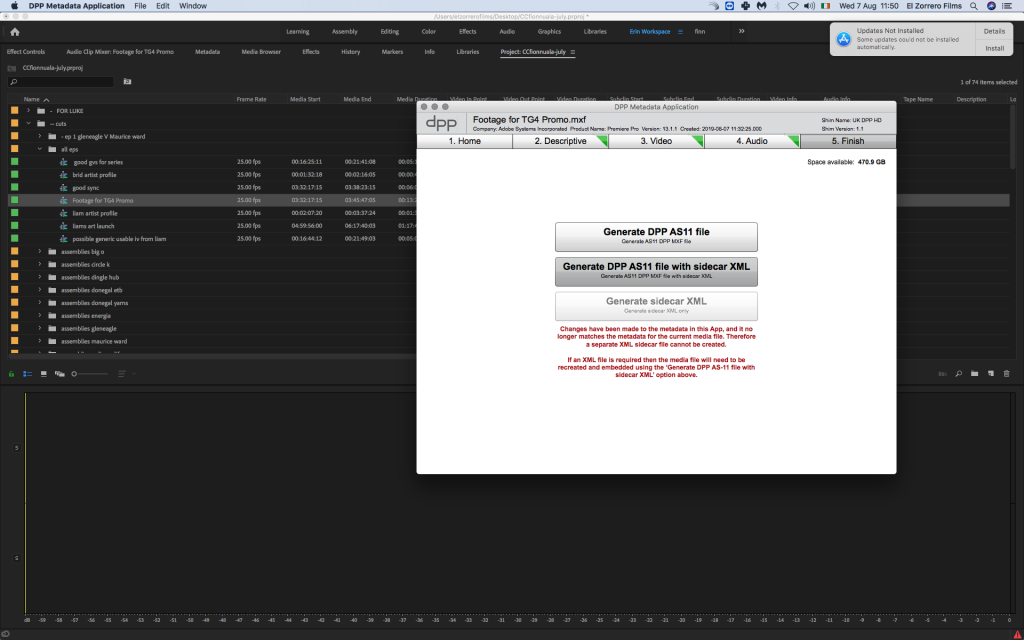UPDATED 2024
There are other ways such as plugins for DaVinci (Grey Meta Iris) which costs between 1.2k – 6k per year, however to do it for free, this is the updated 2024 workflow.
DPP Wrapper has been discontinued, however you can still down the legacy app at the very bottom of this page: https://www.thedpp.com/as-11/tools
Considering it is old software, it is challenging for it to work on Mac, however it does still work on on a PC when you install Java, then follow-the-guide below.
Buy us a coffee if it works for you 🙂
https://www.paypal.com/donate/?hosted_button_id=8QHP8XRDASKYU
ORIGINAL ARTICLE
Delivering digital files to a broadcaster seems like a complex task and sometimes it’s hard not to believe that there’s a deliberate layer of complexity to digital file delivery so as to make inaccessible to those outside of post-production houses. However, behind the jargon, it really is straightforward and can save production companies money. Here are instructions on how to deliver files to Irish broadcaster TG4 from a Premiere project, however it is the same file delivery as ITV, BBC among others. For this example, we are delivering rushes for the promo department (so non-mixed, non-graded and non-onlined footage), completely clean footage.
A Step-By-Step Guide to Delivering MXF Files to TG4
Step 1
Export a AS-11 HD File from Premiere
Step 2
Open DPP Wrapper and click “Start NeW Project”
Step 3
First, select Your MXF by clicking on the bottom right corner. Then fill out all details running through all the tabs and validating each tab as you go. Make sure your timecode match what’s in the Premiere sequence.
Step 4
Click Finish, then Generate DPP AS11 file with sidecar XML
Step 5
Logon to TG4’s MediaShuttle Portal (or whatever the relevant broadcaster portal is) and click upload. Use Chrome, Download Signiant App and Select Files to Upload. If having issues loading this, make sure OS is up-to-date.
And there you go, you’ve saved yourself quite a bit of money from the video production experts!